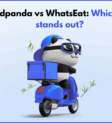Boost Customer Loyalty with WhatsApp Order Confirmations
Order confirmations are much more than transaction receipts. They are the first words of communication with a customer after the purchase. This small but impactful interaction builds reassurance, satisfaction and most importantly, loyalty. If executed correctly, order confirmations set the tone for an ongoing relationship with your brand. In this guide, we will explore how businesses can use WhatsApp to transform these simple confirmations into loyalty-building moments that customers remember.
Strategies for Turning Order Confirmations into Customer Loyalty

Start with Clear and Concise Information
The best order confirmation is going to answer all the top-of-mind questions of the customer. Here’s how you can make that first impression count:
- Key Order Information: Always put the order ID, item specifics, payment confirmation and estimated delivery at the top. The goal is to make the customers feel that everything went smoothly, so they can enjoy their purchase.
- Personalization Tips: Move beyond details of order status and send a personalized greeting; for instance, you could say: “Your selected [item] is shipped!”. All this goes a long way in letting customers know it’s more than just business.
Design for a Positive Customer Experience
Your confirmation does not need to be a blank space. Use a simple, tidy layout to build a rich experience:
- Simple, User-Friendly Design: The design must be mobile-friendly and simple to engage with the customers using WhatsApp. It makes them easily find what they are looking for because it includes clear fonts, white space and proper structure of organization.
- Warm Thank You: Adding in an actual thank you conveys gratitude. “Thank you for choosing us!” isn’t just polite; it lets the customer know that they chose you and helps to develop a positive emotion attached to your brand.
Add Value with Relevant Content
Order confirmations are more than just the facts about a purchase. Leverage this space to add value in ways that make sense:
- Cross-Sell and Upsell Opportunities: Adding personalized product recommendations could be effective at avoiding the perception of being “pushy.” If they bought running shoes, it might suggest popular socks or an armband. Just stay relevant.
- Helpful Links and Information: Include links to the FAQs, help center or order tracking. If customers have questions, they will appreciate having them available without having to search for these resources, which minimizes frustration and shows that you care about their post-purchase experience.
Build Trust Through Transparency
Transparency is one of the most valuable attributes of a brand, especially after buying. Your order confirmation message should be transparent and instil confidence by just being straightforward:
- Shipping & Delivery Info: Customers like to know what is happening. Communicate the expected delivery date and provide tracking information if possible. That alone alleviates many “Where’s my order?” messages or emails.
- Return and Exchange Policies: Let your customers know what they can do if they don’t like the product or service. Include a super-convenient link to the return policy on your website. A callout such as, “If you don’t like it, returns are free!” gives the consumers peace of mind.
Encourage Loyalty Programs or Future Discounts
Use your order confirmation as a stepping stone for continuous engagement. Encouraging future purchases or rewarding loyalty builds the base of the customers organically:
- Offer Incentives for Next Purchase: Including a discount code or loyalty points can encourage customers to come back. Like, “Save 10% on your next purchase with code THANKYOU10” gives them a reason to come back to you rewarding their loyalty.
- Promote Loyalty Programs: If you have a loyalty program, list it in this section. A short note such as “Get points on each purchase!” or “Become a loyalty member and be rewarded on our loyalty card” brings customers into a deeper relationship with your brand.
Request Feedback to Enhance Future Engagement
Customer feedback is very important for enhancing your business. Asking for feedback in the order confirmation shows that their opinion counts while gathering valuable insights for you:
- Invite Reviews and Ratings: Make it easy for customers to leave a quick review. A “Rate your purchase” button linked to a review page or a feedback form shows customers you care about their experience, helping build trust.
- Experience Survey: A simple short survey or thumbs up/thumbs down can be easily added to provide instant feedback on the journey. Small gestures will be an easy way to improve and also a huge signal to the customers on how important their satisfaction is.
Automate for Consistency and Personalization

Order confirmations will be escalated to the next level, delivering timely personalized messages in every case by automation:
- Automate for Consistency: Automation in order confirmation helps to ensure that everyone who makes an order receives an accurate summary of their purchase instantly. The prompt nature of the response helps reaffirm the brand’s integrity while removing the possibility of human error.
- Choose Options to Further Personalize: CRM systems or tools like MASKChat allow sending a message that could be personal and a lot more than just confirming an order. This could send out unique and related content in each confirmation crafted to make an order special.
Conclusion
In such a competitive market, order confirmations stand out as the golden chance to involve, reassure and gain loyalty from customers. By focusing on clarity, added value, transparency and a little personalization, businesses make an impression that will always be remembered by their customers. Remember, it’s more than a confirmation for the transactions, it’s an opportunity to strengthen relationships with the customer and to create loyalty in the customers. If you take time to reflect on your order confirmations, you can make each order memorable, encouraging return orders.
FAQs
Why are order confirmations important for building customer loyalty?
Order confirmations help to reassure and set expectations with customers. Businesses can create an excellent first impression and have them return by adding personalization, clear information and relevant offers.
What information should I include in an order confirmation?
An order confirmation should include an order ID, an itemized list of ordered items, confirmation of payment and estimated delivery date. Including shipping information and adding a track order link will further educate the customer.
How can I make my order confirmation more engaging?
Start with a warm thank you message. Personalize the message by addressing the customer by name, adding extra value by suggesting complementary products or sharing helpful links such as FAQs and return policies.
Should I include a discount or coupon in my order confirmation?
Including a discount code or loyalty points with the confirmation makes the customer purchase again. It’s giving thanks for the present purchase and encouraging the customer to come back.
How does automating order confirmations benefit my business?
Automated order confirmations provide a quick, consistent response to every purchase, which increases customer trust. With automation, businesses can personalize confirmations at scale, making the customer experience seamless and efficient.