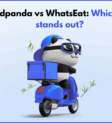How to Take Orders on WhatsApp Business
In an age where convenience influences consumer preferences, businesses require tools that streamline interactions and provide a seamless experience. WhatsApp Business has emerged as a transformative platform for companies seeking to engage directly with their customers. Its features allow businesses to efficiently process orders, address inquiries, and foster enduring relationships.
WhatsApp is among the most popular communication platforms with over 2 billion users. Using WhatsApp Business to collect orders can simplify operational workflows, prevent errors, and increase customer satisfaction. This blog will guide you step-by-step to set up and manage orders with WhatsApp Business.
Setting Up WhatsApp Business for Order-Taking
The first step in processing orders via WhatsApp is setting up a professional-looking account on WhatsApp Business. An appealing and well-managed account ensures that customers are comfortable with your business.
- Download and Install the App
Download the WhatsApp Business application via the Google Play Store or the Apple App Store. Unlike the personal version, WhatsApp Business offers business-specific features. To avoid mixing up professional and personal communications, consider using a specific phone number for your business.
If you already have a WhatsApp account, the app allows importing your chat history and contacts, making it very easy to switch.
- Create a Professional Business Profile
Your business profile is your virtual shop window. Make sure to include your business name, a nice suitable logo, and a short, persuasive statement about your products or services. Don’t forget to include any relevant contact information, your business location, web link, and e-mail address. Be clear about your hours of operation so customers know when to expect a reply.
- Set Up Automated Messages
WhatsApp Business has the feature of setting up automatic messages to enhance the customer experience. You can use greeting messages to greet new customers and away messages to convey the hours of availability. It also makes sense to create quick replies for questions that consumers keep asking, like when to expect delivery or how to pay, to avoid repetition and wasting time.
Creating a Product Catalog
A product catalog is one of the important features of WhatsApp Business, as it allows you to professionally present your products. This functionality is a mini e-commerce store because it allows customers to browse, inquire about, and order products with ease.
Why a Product Catalog Matters
A good catalog brings aesthetic appeal to the customer experience and saves much time for businesses. Customers can view your products and services along with descriptions and pricing without asking for details. The need for back-and-forth communication is lessened, and the process of the purchase is accelerated.
How to Set Up Your Product Catalog
The process involves opening the WhatsApp Business app, going to Business Tools, and then clicking Catalog. The products or services need to be added here by uploading quality images, writing adequate descriptions, and specifying the prices. If you have a large product inventory, it would be best to categorize offerings for easier identification by customers.
Tips for an Effective Catalog
- For an effective catalog, use high resolution images, ensuring close-up details of the product.
- Write a concise, customer-focused description focusing on benefits.
- Update your catalog with new arrivals, price changes, or promotions.
Managing Customer Interactions
The primary step in establishing a seamless order-taking process is managing customer interactions effectively. WhatsApp Business provides all sorts of tools to efficiently handle conversations.
Use Quick Replies for Common Questions
Quick replies are already preset responses can save time and keep responses consistent. You can make quick replies regarding payment options or delivery time. By typing a shortcut, the complete message will appear, ready to send.
Organize Chats with Labels
Labels allow for ordering conversations to be further categorized based on status. Examples of such labels can include New Orders, Payment Pending, and Shipped. This helps in not missing any order and allows for prioritization in follow-up.
Automate Order Confirmations
Automated order confirmation messages are incredibly instrumental in improving the customer experience as they respond immediately. However, these should be used to confirm order receipt and include information like order ID, item list, the total sum, and shipping time. This reduces the need for a separate manual update.
Using Third-Party Tools for Enhanced Functionality
Although WhatsApp Business is an efficient platform, third-party tools like Whats-Eat can make the process of orders even more streamlined and efficient.
The Role of Whats-Eat in Order Management
Whats-Eat is an AI-based solution that seamlessly integrates with WhatsApp Business, making it possible for businesses to give recommendations to a customer based on preferences, provide real-time updates, and verify orders much more effectively.
Whats-Eat’s AI-driven technology performs an analysis of customer preferences to suggest relevant products, improving upselling opportunities. Additionally, it offers multilingual support, allowing the organization to cater to a broader audience without facing language barriers.
Key Features to Leverage
- Customizable Menus: Adjust product offerings for particular customers or seasonal needs.
- Real-Time Notifications: Inform customers regarding order status, delivery timelines, or stock availability.
- Automated Follow-Ups: Dispatch reminders or promotional messages to stimulate repeat business.
Using Analytics to Enhance Order Management on WhatsApp Business
Using analytics is a significant leap forward in optimizing the order-taking process for businesses that are looking to improve customer satisfaction. While WhatsApp Business does not inherently provide substantial amounts of analytics, analytics from third-party tools or innovative tracking methods can be used as evidence. Here is what businesses can do by using analytics to improve their operations:
Track Customer Engagement
Analyzing customer interaction areas helps determine which products need to be ordered and also which promotions are successful. Applications such as Whats-Eat can break down the frequently seen catalog items, peak periods of interaction, and frequently asked questions. Use such information to adjust your product line and service hours to closely match customer preferences.
Measure Conversion Rates
Monitoring the conversion rate of inquiries into completed orders serves as an indicator of the effectiveness of your communication strategy. For example, if a substantial proportion of customers discontinue the ordering process following the initial message, this may indicate the necessity for improved follow-up procedures or more precise catalog descriptions.
Monitor Response Times
Fast response times mean that customers are satisfied. This can be tracked by measuring how fast your team answers inquiries, so you can better pinpoint bottlenecks and lead you to resource allocation efficiency. Set benchmarks, for example, responding to all messages in five minutes during business hours.
Utilize Sales Reports
If your business tracks payments or stock inventory together with WhatsApp Business, integrating sales data into this interface will show patterns over time. For instance, the recognition of seasonal trends in demand will help you proactively stock up on products or begin promotional campaigns accordingly.
Optimize Marketing Campaigns
By analyzing click-through rates for promotional messages sent via WhatsApp, businesses can refine their marketing strategies. Testing various approaches, such as personalized offers versus general discounts, can help determine what resonates most with your audience.
Best Practices for Taking Orders on WhatsApp
To maximize your efficiency on WhatsApp Business, here are the best practices for creating a professional and customer-friendly experience when taking an order.
Ensure Clear and Timely Communication
Double-check the details about the order before confirming with the customer to avoid errors and earn their trust. Tackle inquiries by responding right away, and using a friendly style that matches the personality of your brand.
Offer Multiple Payment Options
Offer several payment options, like online payment options or links, bank transfers, and cash-on-delivery. Be clear in the payment instructions so the customer is not confused.
Follow Up After Order Completion
After fulfilling an order, send a thank you message to the customers. Such a gesture strengthens customer relationships and prevents them from moving to another store. Use follow-up messages to inform customers about new product launches or promotional offers.
Conclusion
Taking orders through WhatsApp Business is a best practice to serve the needs and expectations of new customers while making business easier. This is made possible through the service features offered, such as product catalogs, quick replies, or third-party tools like Whats-Eat.
Start putting these strategies into action today to unlock the full potential of WhatsApp Business for your brand. By using the right approach, you will not only boost order management but also develop more cohesive customer relationships and fuel growth.
FAQs
Can I use my personal WhatsApp number for WhatsApp Business?
Yes, you can use your personal account in WhatsApp Business. It is best if the business has a distinct number so that your professional and personal lines would remain different.
Can customers order directly via the WhatsApp Business app?
Yes, customers can order via the WhatsApp Business by browsing your product catalog and messaging you with their selections.
Are there any order tracking or order status management features within WhatsApp Business?
Yes, you can utilize the Labels feature in WhatsApp Business to systematically organize conversations according to order status. It is advisable to create custom labels such as New Orders, Payment Pending, Shipped, and Completed in order to maintain organization and follow up efficiently.
How should inquiries be handled during non-business hours?
Use the Away Messages feature in WhatsApp Business to automatically notify customers regarding your operating hours. Additionally, it is important to include an estimated response time to effectively manage customer expectations.